免費防毒軟體 AVG Anti-Virus FREE 2014 最新上架!
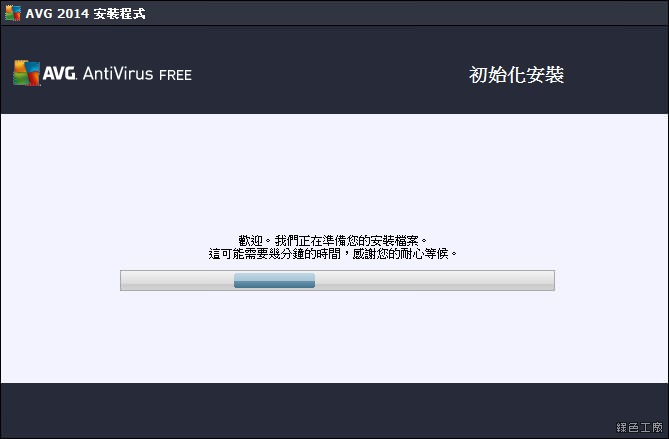 官方下載的是聯線的安裝檔案,必須要完成設定之後,才會從線上下載安裝。
官方下載的是聯線的安裝檔案,必須要完成設定之後,才會從線上下載安裝。
 選擇繁體中文,除非您想用其他不同的語系。
選擇繁體中文,除非您想用其他不同的語系。
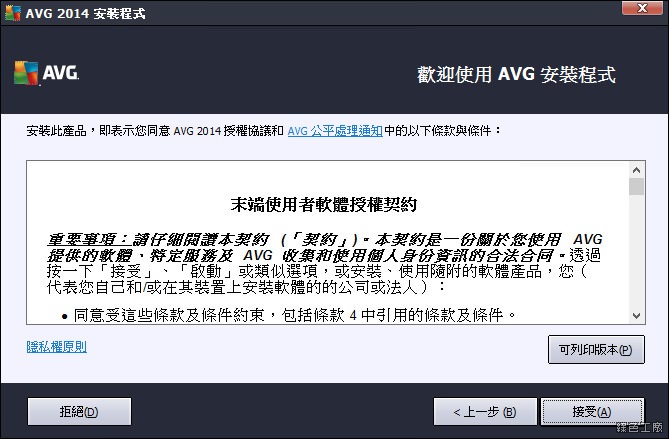 使用者條款,也必須接受才可以繼續。
使用者條款,也必須接受才可以繼續。
 在這個步驟可以選擇安裝 AVG Anti-Virus 免費版,或是免費試用 30 天 Internet Security 的版本,後者的保護能力當然更強大,建議大家可以選擇這 30 天的免費試用,30 天之後會自動切回免費的版本。
在這個步驟可以選擇安裝 AVG Anti-Virus 免費版,或是免費試用 30 天 Internet Security 的版本,後者的保護能力當然更強大,建議大家可以選擇這 30 天的免費試用,30 天之後會自動切回免費的版本。
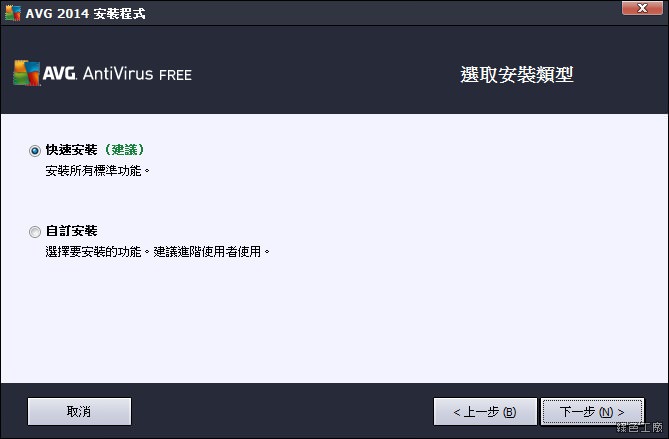 選擇快速安裝即可,除非有自己想設定的安裝項目。
選擇快速安裝即可,除非有自己想設定的安裝項目。
 安裝過程中會建議安裝 AVG Toolbar,不過我個人不愛裝這種工具列,大家在安裝過程中可以自己思考一下是否需要。
安裝過程中會建議安裝 AVG Toolbar,不過我個人不愛裝這種工具列,大家在安裝過程中可以自己思考一下是否需要。
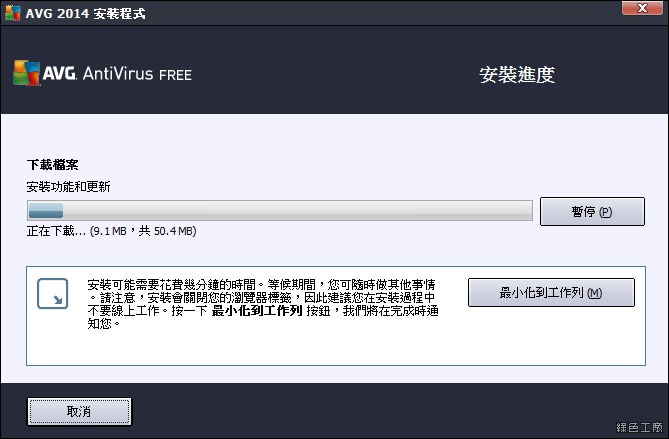 完成安裝設定後就會開始進行下載安裝。
完成安裝設定後就會開始進行下載安裝。
 看到這畫面就代表大功告成囉!
看到這畫面就代表大功告成囉!AVG Anti-Virus 防毒功能介紹
 今年份還不少軟體都採用 Windows 8 的風格模式,AVG Anti-Virus 也是如此,這樣大家有漸漸對這種畫面更加習慣嗎?免費版主要防護功能:
今年份還不少軟體都採用 Windows 8 的風格模式,AVG Anti-Virus 也是如此,這樣大家有漸漸對這種畫面更加習慣嗎?免費版主要防護功能:- 電腦:會保護電腦免於病毒、間諜軟體、蠕蟲和特洛伊木馬程式的侵害。
- 網頁瀏覽:可以偵測惡意探索網站,和其他複雜的線上威脅。
- 身份:提供主動式的身份盜用保護,和隱私相關的安全性。
- 電子郵件:會掃描傳入傳出的電子郵件。
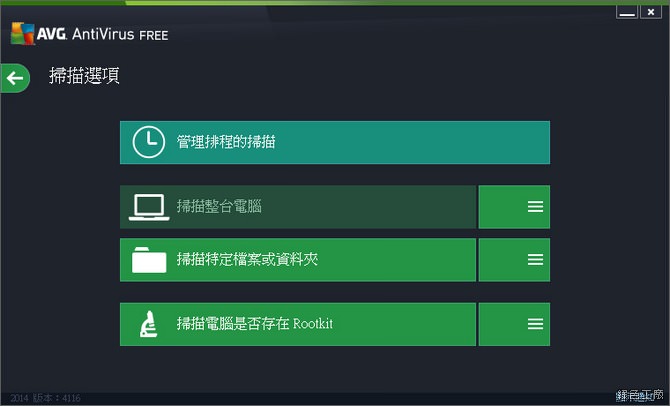 最基本的掃毒功能,還可以檢測電腦是否有 Rootkit 的存在。
最基本的掃毒功能,還可以檢測電腦是否有 Rootkit 的存在。 掃描電腦的畫面
掃描電腦的畫面 當出現威脅時,會跳出通知,也會要您選擇該如何處理。
當出現威脅時,會跳出通知,也會要您選擇該如何處理。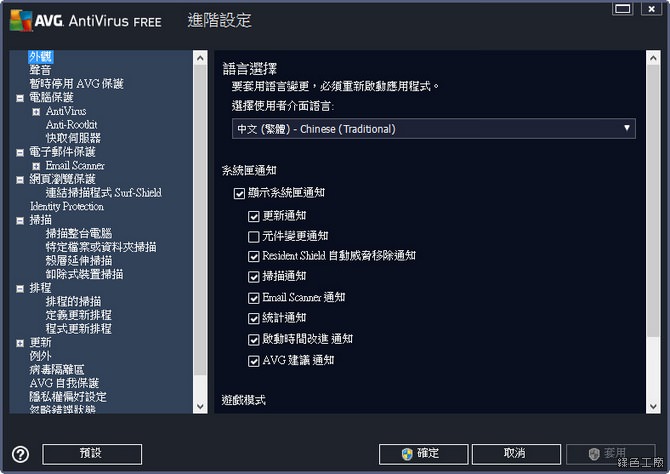 所有掃描、處理的設定都在進階設定裡,預設可以不用去操作,不過會建議大家可以每個選單都展開來看看,才會知道到底有多少功能。
所有掃描、處理的設定都在進階設定裡,預設可以不用去操作,不過會建議大家可以每個選單都展開來看看,才會知道到底有多少功能。騙人的 PC 分析程式
 看到 PC 分析程式我還高興了一下,想說免費版還有這樣的功能,但是嚴格說起來也不能說他騙人,因為真的只執行「分析」的動作,分析的項目有登錄錯誤、垃圾檔案、分散程度與損壞的捷徑。
看到 PC 分析程式我還高興了一下,想說免費版還有這樣的功能,但是嚴格說起來也不能說他騙人,因為真的只執行「分析」的動作,分析的項目有登錄錯誤、垃圾檔案、分散程度與損壞的捷徑。
 分析完成之後會將可以修復的資訊列出來,不過無法立即修復,因為立即修復是另一款產品 AVG PC TuneUp 的功能,會導回他們網站的介紹,此功能是付費功能,因此在免費版的 AVG Anti-Virus 當中,這功能就當作參考囉!我想一般免費的優化清理軟體也就足夠了!手機應用程式
分析完成之後會將可以修復的資訊列出來,不過無法立即修復,因為立即修復是另一款產品 AVG PC TuneUp 的功能,會導回他們網站的介紹,此功能是付費功能,因此在免費版的 AVG Anti-Virus 當中,這功能就當作參考囉!我想一般免費的優化清理軟體也就足夠了!手機應用程式
 AVG 除了在電腦上有防毒外,在 Android 系統上也有許多防毒、清理的工具,可以從手機應用當中去查看。實際測試了 AVG Anti-Virus FREE 2014 之後,我覺得功能的確是很陽春,若要與 Internet Security 相比的確少了不少功能,但是在最基本的掃毒能力上是沒有差異的,只要養成定時掃毒的習慣,電腦也會安安全全的啦!官方下載:http://free.avgtaiwan.com/free-antivirus-download
AVG 除了在電腦上有防毒外,在 Android 系統上也有許多防毒、清理的工具,可以從手機應用當中去查看。實際測試了 AVG Anti-Virus FREE 2014 之後,我覺得功能的確是很陽春,若要與 Internet Security 相比的確少了不少功能,但是在最基本的掃毒能力上是沒有差異的,只要養成定時掃毒的習慣,電腦也會安安全全的啦!官方下載:http://free.avgtaiwan.com/free-antivirus-download
