LINE whoscall 來電過濾 APP 在 Windows Phone 登場囉!
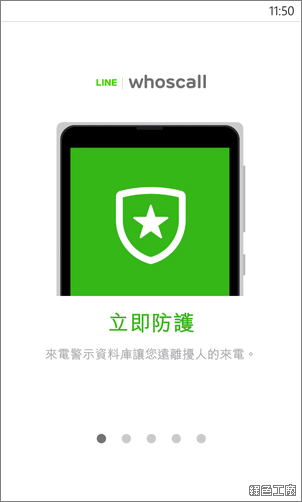
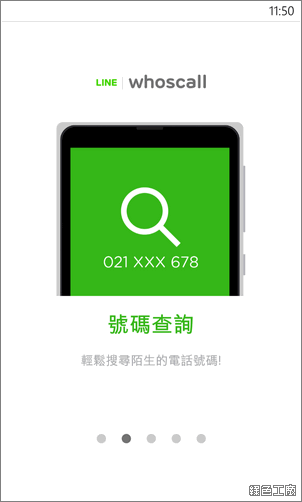 △ 來電資料庫讓我們遠離垃圾電話,不明來電也可以輕鬆地搜尋。
△ 來電資料庫讓我們遠離垃圾電話,不明來電也可以輕鬆地搜尋。
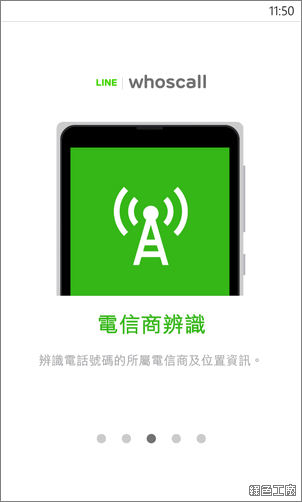
 △ 可以辨別通訊錄的電話是哪一家電信,或許對省電話費有小小幫助。自己的電話可以設定行動名片,讓別人可以知道你是誰唷!
△ 可以辨別通訊錄的電話是哪一家電信,或許對省電話費有小小幫助。自己的電話可以設定行動名片,讓別人可以知道你是誰唷!
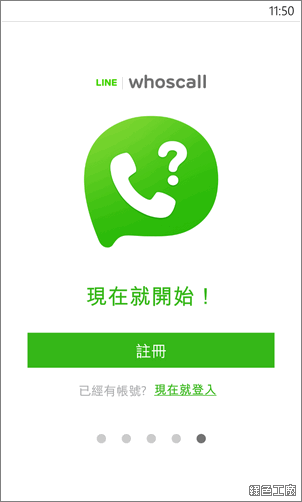 △ 喜歡這樣的來電過濾服務嗎?
△ 喜歡這樣的來電過濾服務嗎?
 △ 可以直接使用 Google 帳號登入,需要授權檢視電子郵件地址、查看帳戶基本資訊,接受即可開始使用。
△ 可以直接使用 Google 帳號登入,需要授權檢視電子郵件地址、查看帳戶基本資訊,接受即可開始使用。
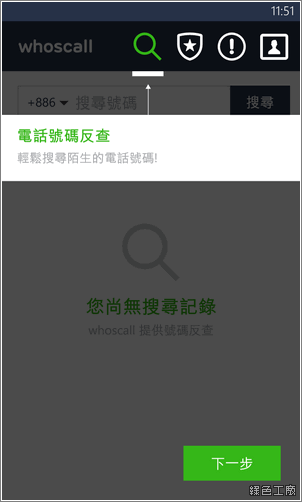 △ 搜尋功能可以自己輸入電話,若是有陌生來電時不妨先輸入搜尋看看。
△ 搜尋功能可以自己輸入電話,若是有陌生來電時不妨先輸入搜尋看看。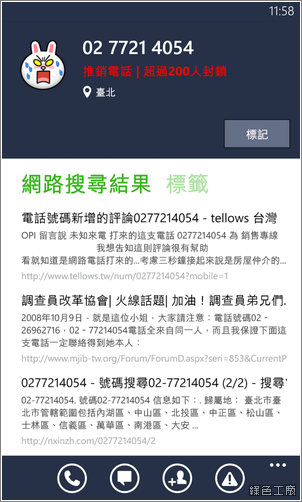
 △ 搜尋的結果也會反應在 LINE 的圖示上,比較多人封鎖的就會以紅色來顯示。
△ 搜尋的結果也會反應在 LINE 的圖示上,比較多人封鎖的就會以紅色來顯示。
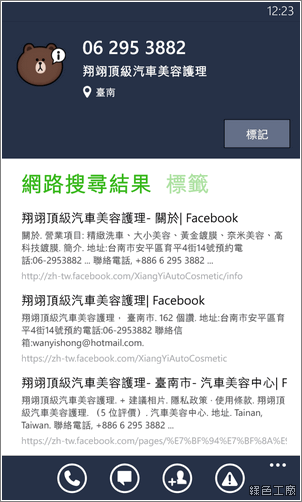
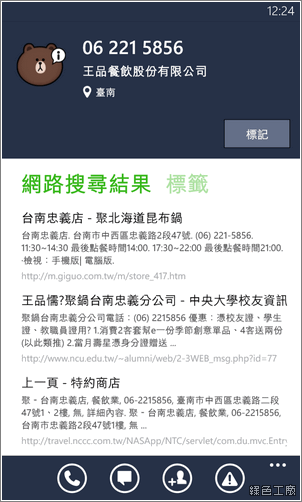 △ 當看到另一半手機有莫名的通話紀錄,也可以輸入看看唷!追查行蹤也是可以的^^,大家都能當徵信社的一員。
△ 當看到另一半手機有莫名的通話紀錄,也可以輸入看看唷!追查行蹤也是可以的^^,大家都能當徵信社的一員。
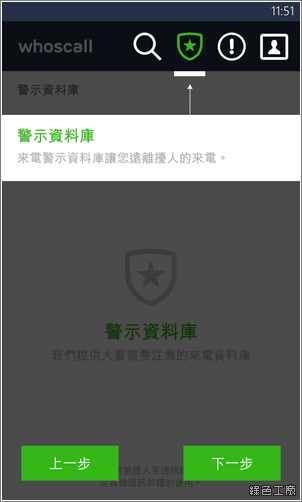 △ 警示資料庫是最重要的資訊,就是要有這份清單才能有效的過濾來電。
△ 警示資料庫是最重要的資訊,就是要有這份清單才能有效的過濾來電。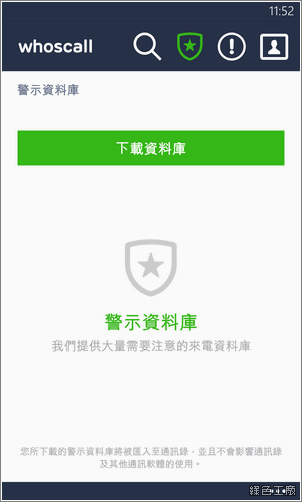
 △ whoscall 安裝好時並不會有資料庫,請自己下載安裝,內建了接近萬筆的警示電話,包含了有推銷電話、騷擾號碼、高頻封鎖電話、不受歡迎電話與客服電話。
△ whoscall 安裝好時並不會有資料庫,請自己下載安裝,內建了接近萬筆的警示電話,包含了有推銷電話、騷擾號碼、高頻封鎖電話、不受歡迎電話與客服電話。
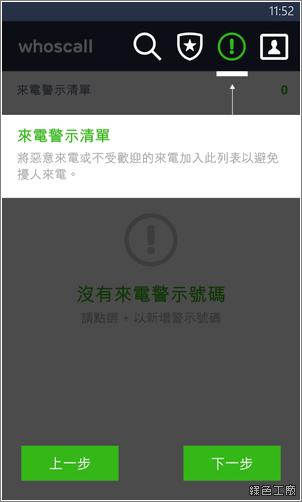 △ 可以自己新增來電警示清單
△ 可以自己新增來電警示清單
 △ 行動名片可以讓更多人認識你,不過這個我覺得好像有點疑慮,會不會就此 whoscall 的資料庫上就會有你的資訊,之前好像有個資的問題上過新聞。
△ 行動名片可以讓更多人認識你,不過這個我覺得好像有點疑慮,會不會就此 whoscall 的資料庫上就會有你的資訊,之前好像有個資的問題上過新聞。
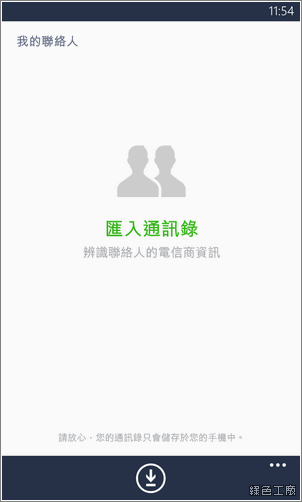
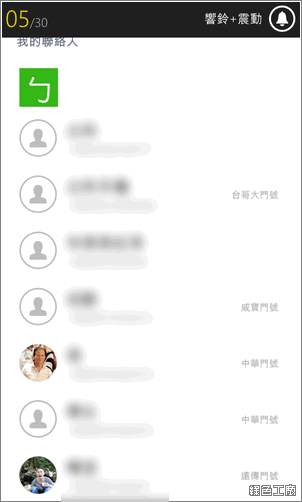 △ 可以匯入聯絡人資訊,這樣一來就能辨識朋友的電話是屬於哪一家電信。
△ 可以匯入聯絡人資訊,這樣一來就能辨識朋友的電話是屬於哪一家電信。
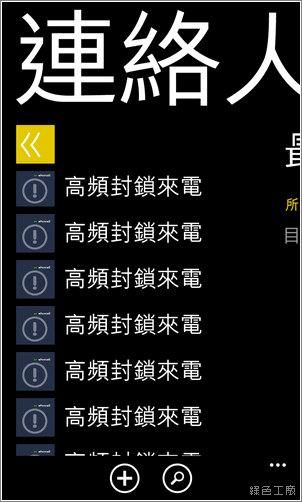
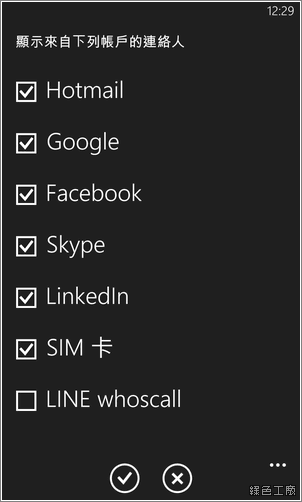 △ 最後一點必須提醒大家,當你有下載資料庫之後,等於在你的手機內新增了萬筆的資訊,所以當你通訊錄時就會發現很多「高頻封鎖來電」,當真的有垃圾電話來電時,並不是 whoscall 即時判斷電話資訊,是這些資訊早就存在你的手機當中。為了避免電話簿當中一堆這樣的的電話資訊,可以在聯絡人的設定內篩選聯絡人清單,將 LINE whoscall 的勾勾取消,這樣一來就不會看到這些電話,而當有垃圾來電時依然會顯示唷!
△ 最後一點必須提醒大家,當你有下載資料庫之後,等於在你的手機內新增了萬筆的資訊,所以當你通訊錄時就會發現很多「高頻封鎖來電」,當真的有垃圾電話來電時,並不是 whoscall 即時判斷電話資訊,是這些資訊早就存在你的手機當中。為了避免電話簿當中一堆這樣的的電話資訊,可以在聯絡人的設定內篩選聯絡人清單,將 LINE whoscall 的勾勾取消,這樣一來就不會看到這些電話,而當有垃圾來電時依然會顯示唷!Windows Phone LINE whoscall:下載安裝,或是掃描以上 QRCode

