限時免費 PDF Multitool 13.0.1 實用的 PDF 工具,幫你解決 PDF 的任何大小事
限時免費:https://www.bitsdujour.com/software/pdf-multitool-business-license
△ 從活動頁面點選 GET IT FOR FREE,之後點選 0 元的 PDF Multitool Business License,接著進入結帳程序,確認價格為 0 元之後 COMPLETE CHECKOUT 完成結帳,之後去信箱收信,就可以取得這次活動的軟體下載與活動序號,免安裝版可以直接到文末下載。Bytescout PDF Multitool contains functions to:
- Convert PDF to CSV, PDF to XML, PDF to XLS, PDF To XLSX, PDF To HTML
- Read text from scanned documents (English, German, Spanish, French and more are supported)
- Convert PDF with scanned images into text searchable PDF documents
- Automatically find tables inside PDF
- Search inside PDF with regular expressions
- Split, Merge, Extract pages from PDF
- Extract file attachments from PDF
- Extract data from XFA and XFDF PDF forms
- Convert PDF to TIFF (including multipage TIF), PDF to PNG, PDF to BMP
- Convert PDF to HTML with images and graphics
- Extracts Text, XML, CSV, Attachments, Video, Audio from PDF files
- Print PDF documents
- And more!
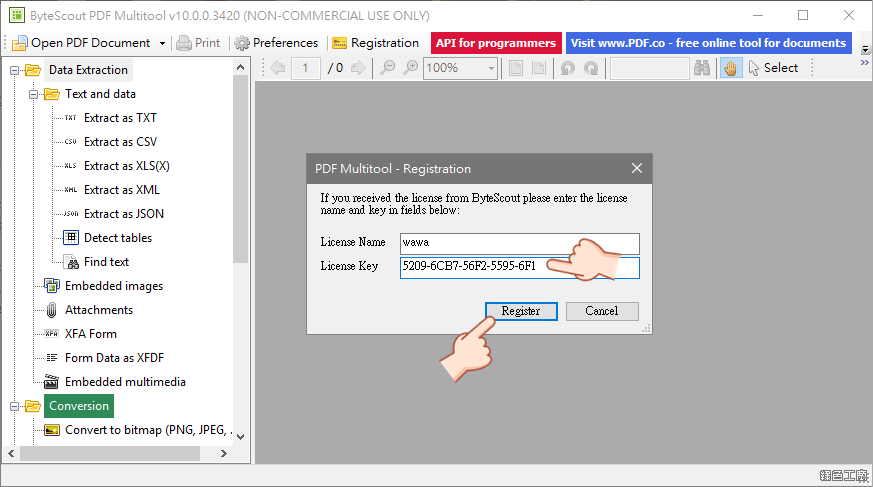 △ 開啟軟體後找到 Registration 將剛剛所取得的序號填入,使用者名稱隨填寫,點選 Register 啟動。
△ 開啟軟體後找到 Registration 將剛剛所取得的序號填入,使用者名稱隨填寫,點選 Register 啟動。 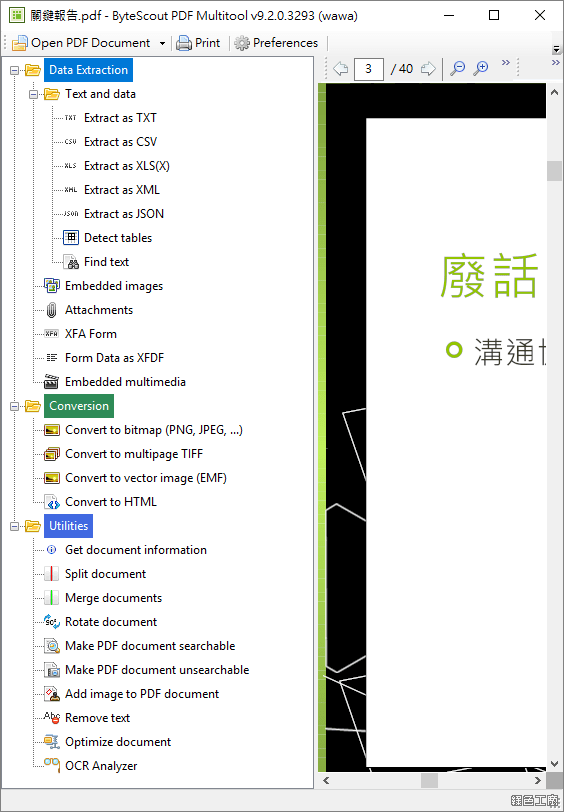 △ 使用方法也不難,首先要先開啟一個 PDF 檔案,之後再去選取左側欄想要使用的功能就好囉!https://bytescout.com/products/pdfmultitool/index-business.html免安裝版:
△ 使用方法也不難,首先要先開啟一個 PDF 檔案,之後再去選取左側欄想要使用的功能就好囉!https://bytescout.com/products/pdfmultitool/index-business.html免安裝版:ByteScout PDF Multitool 13.0.1.7z(ASUSWEBSTORAGE下載)
檔案大小:264 MB安裝版:
PDFMultitool 13.0.1.exe(BYTESCOUT下載)
檔案大小:276 MB

