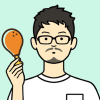你也覺得 Spotify 的「隨機播放」一點也不隨機嗎?最近小編發現
Radionewify 這款線上工具,能夠排除 Spotify 演算法,幫你挑出並建立 50~100 首你沒聽過的歌,這些歌曲還會排除我們播放清單的歌,簡單來說就是一定不會聽到一樣的歌,如果你也是 Spotify 的訂閱戶,非常推薦你用這個小工具來挖掘新的好聽歌曲喔。Spotify 音樂要下載到電腦,則可以使用
Leawo Prof. DRM Spotify Converter 下載軟體。
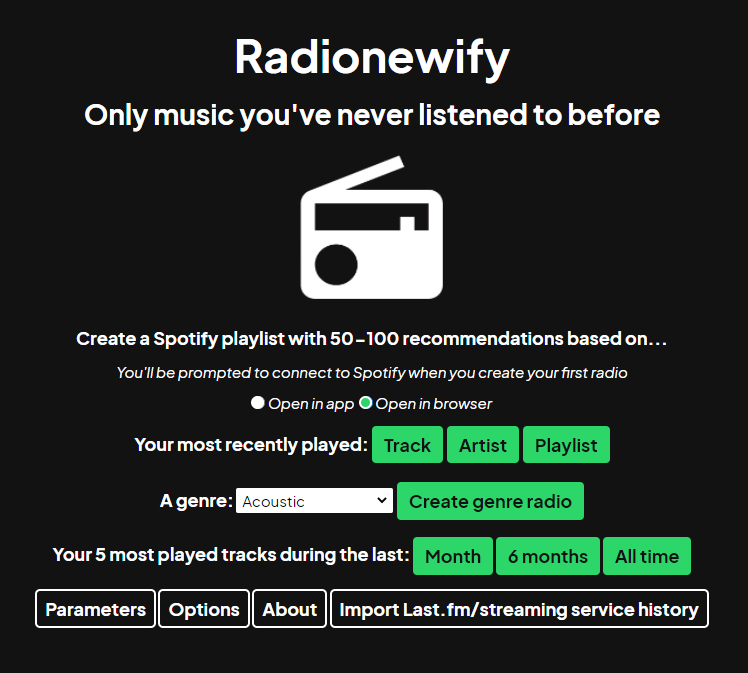
進入 Radionewify 之後,可以選擇要以 App 開啟還是網頁開啟,然後隨機點擊一個綠色按鈕來登入 Spotify。
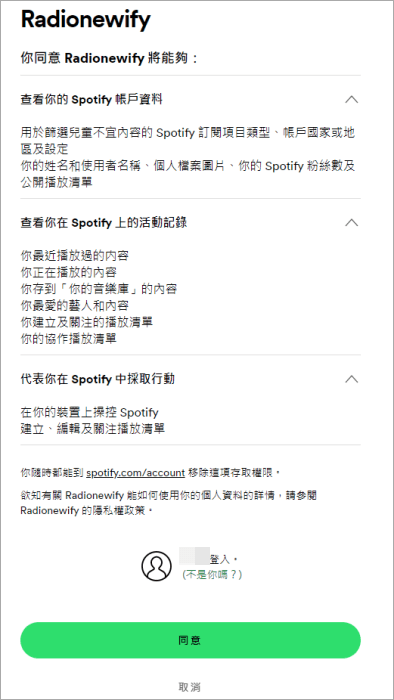
登入 Spotify 之後同意授權給 Radionewify。
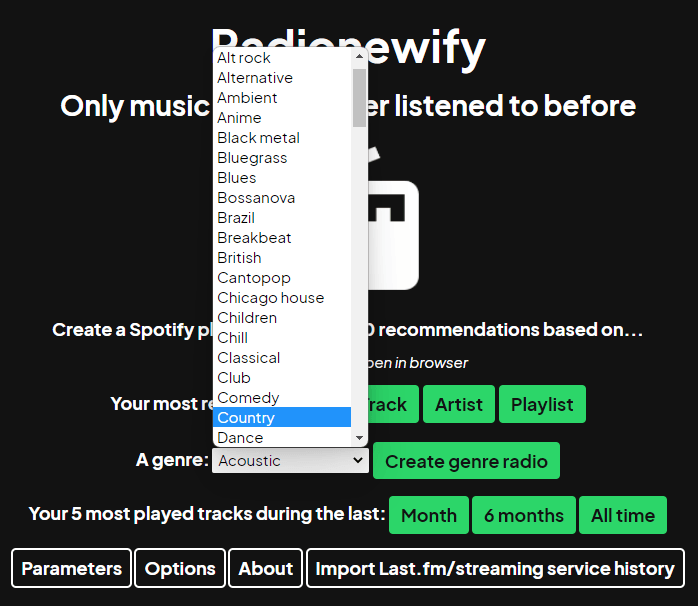
Radionewify 要如何使用呢?比如建立電台功能,可以下拉選單選擇不同的音樂類型,像是:古典、搖滾、藍調、放鬆、爵士等...點擊之後按下一旁的 Create genre radio 就會自動幫你建立播放清單。
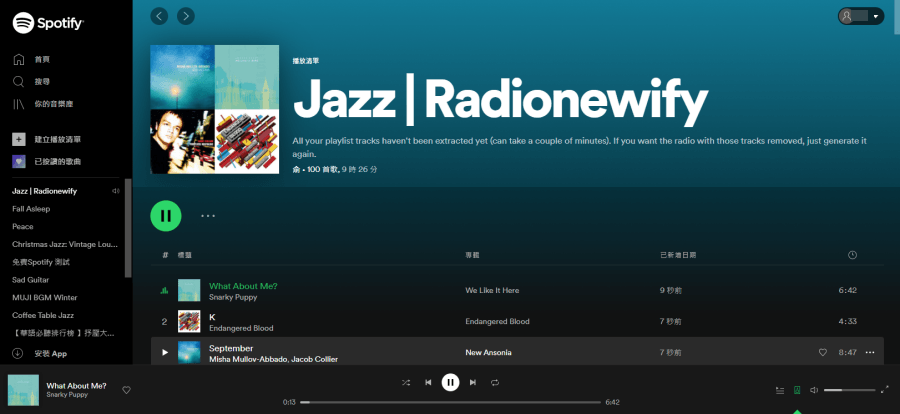
同時會進入 Spotify 頁面,這邊就可以看到 建立電台 幫我們建立好的 100 首爵士樂播放清單啦。
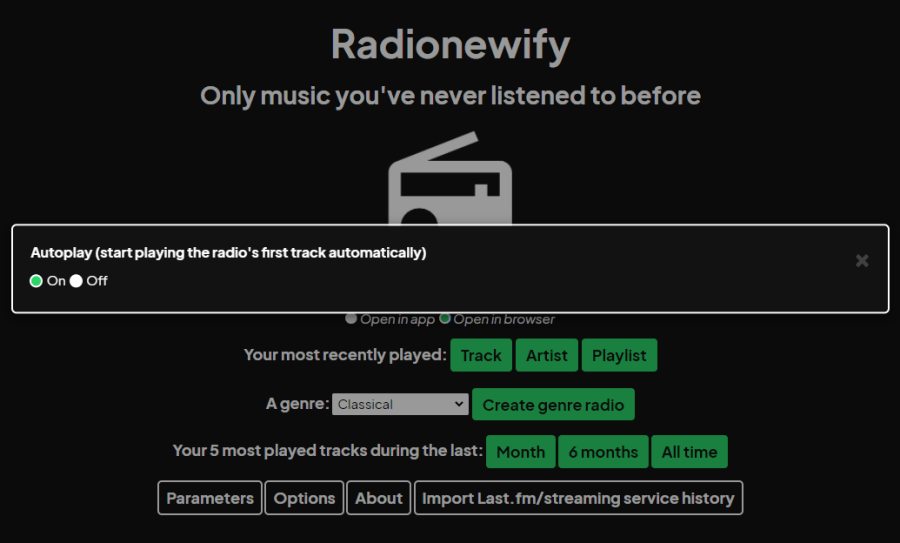
此外回到 Radionewify 選擇 Option 也可以選擇是否要自動播放音樂。
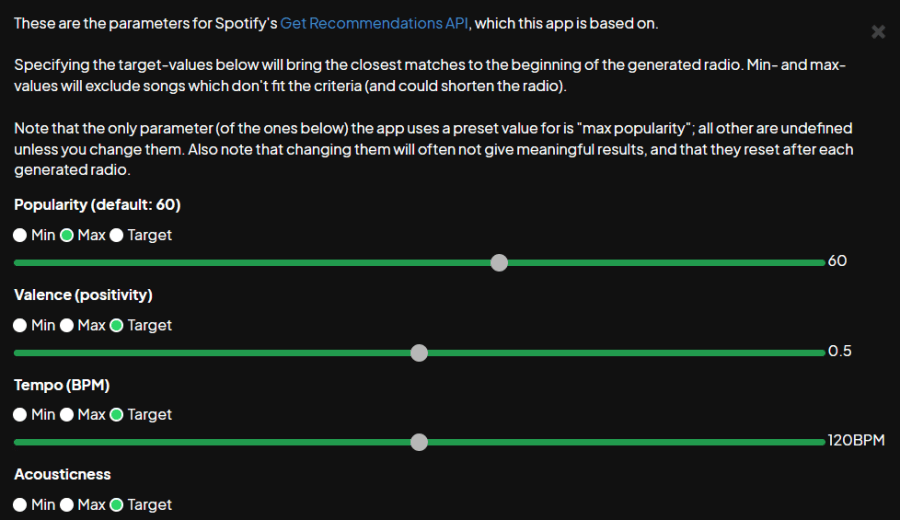
在 Parameters 選項中,也可以自訂參數,來設定 Radionewify 替我們篩選的目標歌曲,大家如果一直聽到重複的歌曲,想聽聽更廣的曲目,連結小編放在下方,給大家自己試試看啦。傳送門:
Radionewify
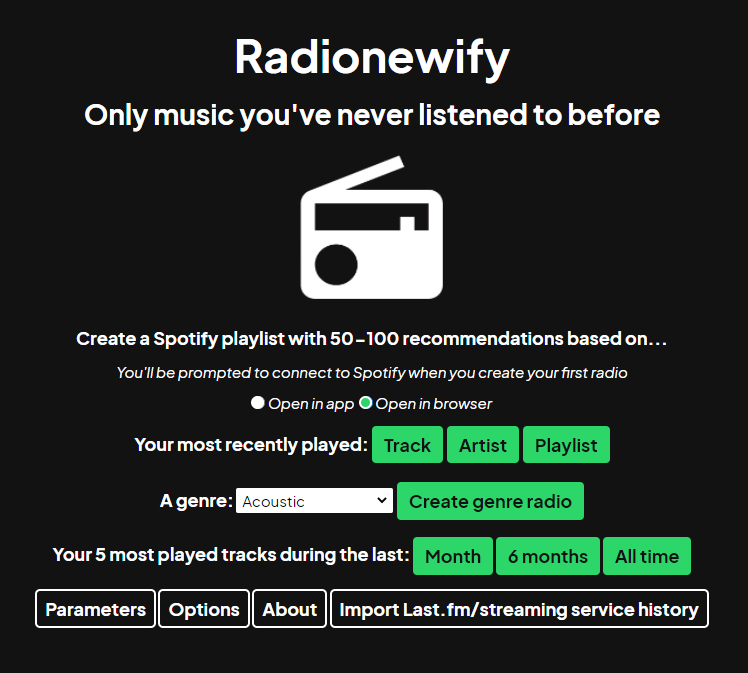 進入 Radionewify 之後,可以選擇要以 App 開啟還是網頁開啟,然後隨機點擊一個綠色按鈕來登入 Spotify。
進入 Radionewify 之後,可以選擇要以 App 開啟還是網頁開啟,然後隨機點擊一個綠色按鈕來登入 Spotify。 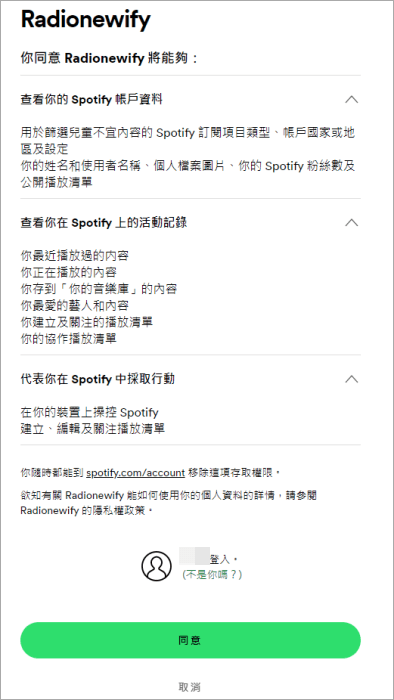 登入 Spotify 之後同意授權給 Radionewify。
登入 Spotify 之後同意授權給 Radionewify。 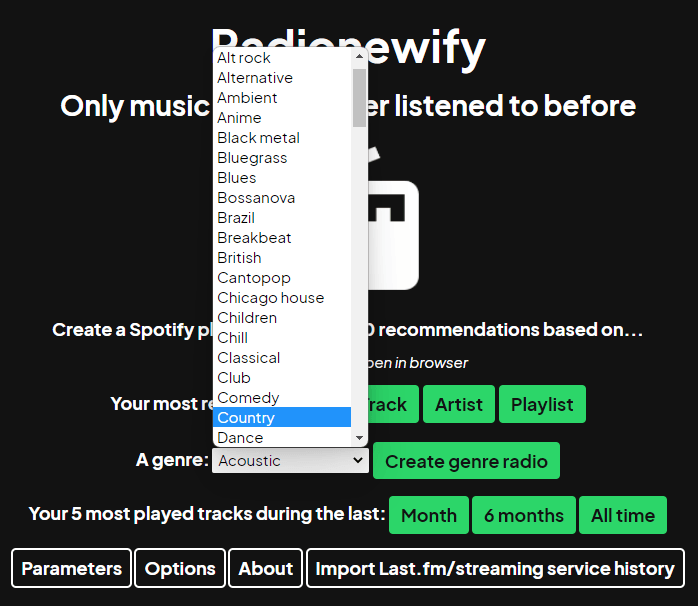 Radionewify 要如何使用呢?比如建立電台功能,可以下拉選單選擇不同的音樂類型,像是:古典、搖滾、藍調、放鬆、爵士等...點擊之後按下一旁的 Create genre radio 就會自動幫你建立播放清單。
Radionewify 要如何使用呢?比如建立電台功能,可以下拉選單選擇不同的音樂類型,像是:古典、搖滾、藍調、放鬆、爵士等...點擊之後按下一旁的 Create genre radio 就會自動幫你建立播放清單。 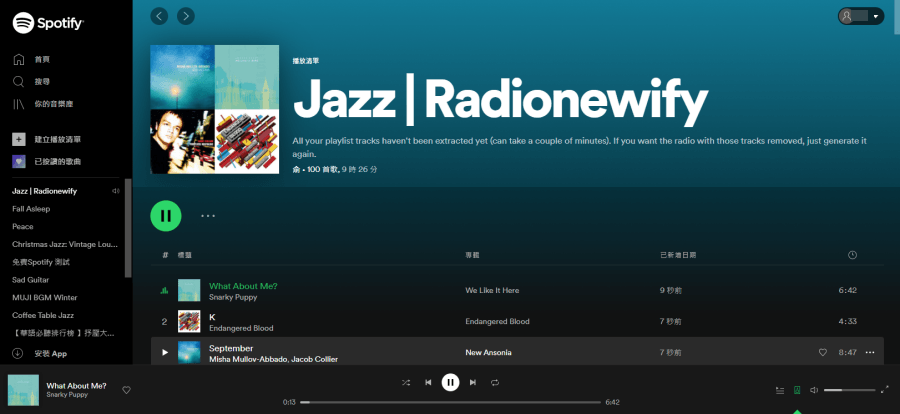 同時會進入 Spotify 頁面,這邊就可以看到 建立電台 幫我們建立好的 100 首爵士樂播放清單啦。
同時會進入 Spotify 頁面,這邊就可以看到 建立電台 幫我們建立好的 100 首爵士樂播放清單啦。 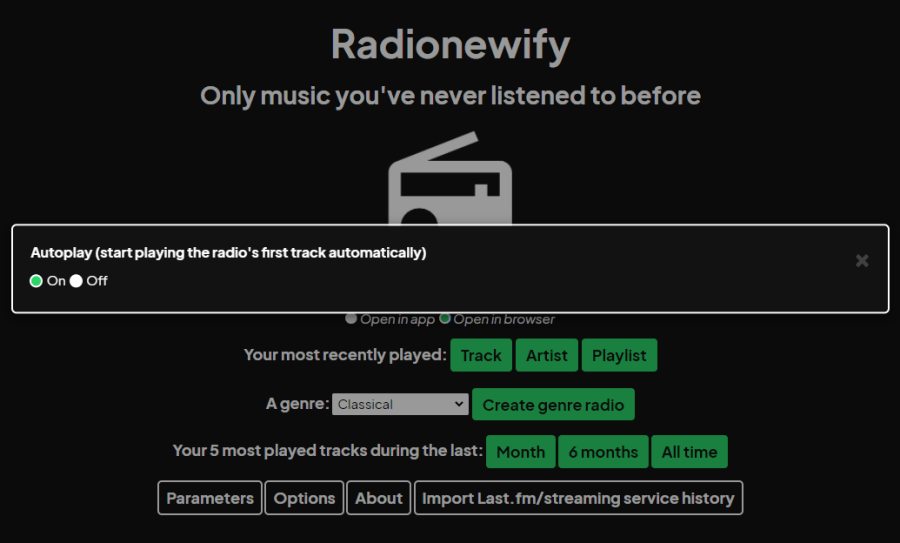 此外回到 Radionewify 選擇 Option 也可以選擇是否要自動播放音樂。
此外回到 Radionewify 選擇 Option 也可以選擇是否要自動播放音樂。 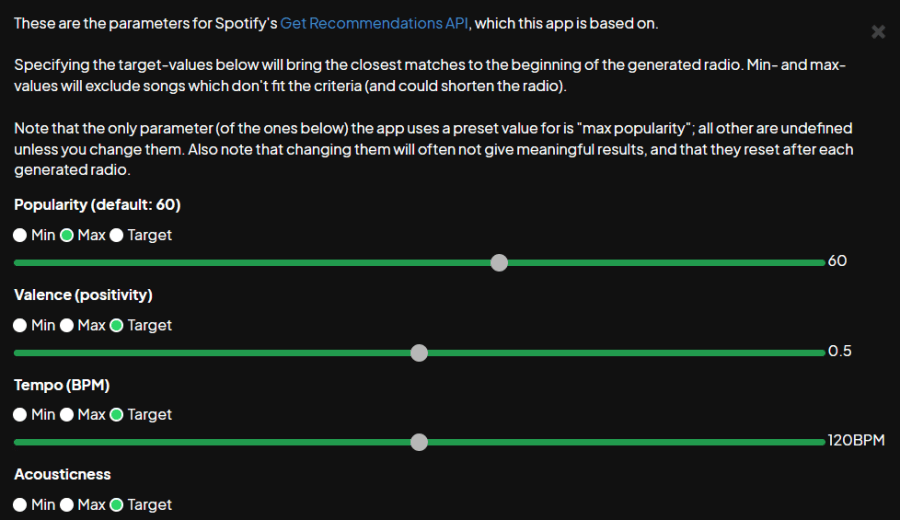 在 Parameters 選項中,也可以自訂參數,來設定 Radionewify 替我們篩選的目標歌曲,大家如果一直聽到重複的歌曲,想聽聽更廣的曲目,連結小編放在下方,給大家自己試試看啦。傳送門:Radionewify
在 Parameters 選項中,也可以自訂參數,來設定 Radionewify 替我們篩選的目標歌曲,大家如果一直聽到重複的歌曲,想聽聽更廣的曲目,連結小編放在下方,給大家自己試試看啦。傳送門:Radionewify