PokeBuddy 設定比較平易近人的 Pokémon GO 脫機外掛
* Get Map Objects and Inventory
* Farm Pokestops
* Throw berries / Use the best Pokeball
* Transfers duplicate Pokemon
* Evolve all Pokemon
* Throw away unneeded items
* Human-like walking
* Auto-updating / Version checking
* Use Lucky Egg when evolving Pokemon for best EXP rate
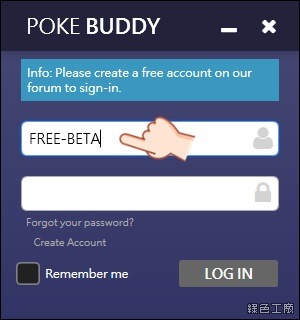 △ 可以註冊帳號密碼,或是輸入 FREE-BETA 直接登入使用。
△ 可以註冊帳號密碼,或是輸入 FREE-BETA 直接登入使用。  △ 英文介面,但是基本上沒有太複雜的內容,簡單的翻譯提供大家參考。首先請點選 Settings 開始設定。(這款不像 NecroBot 一啟動就開始跑,不擔心設定錯誤)
△ 英文介面,但是基本上沒有太複雜的內容,簡單的翻譯提供大家參考。首先請點選 Settings 開始設定。(這款不像 NecroBot 一啟動就開始跑,不擔心設定錯誤)  △ 輸入帳號密碼,若是使用 Google 帳號請勾選 Google Account。
△ 輸入帳號密碼,若是使用 Google 帳號請勾選 Google Account。 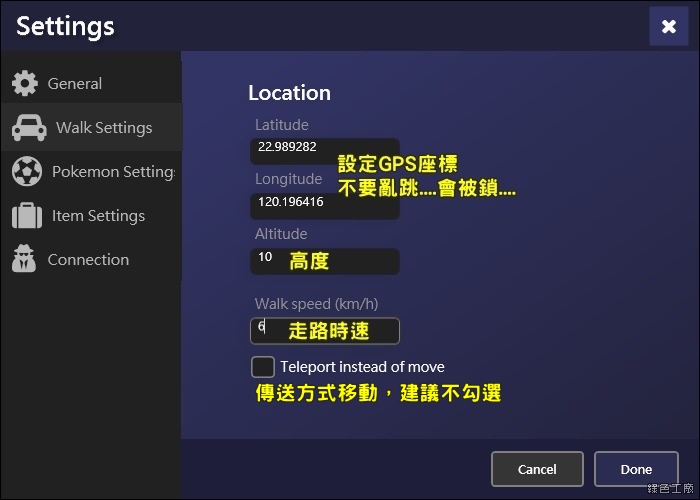 △ 接著設定 GPS 位置座標,請大家不要隨意亂跳,會被封鎖的啊!然後自己選填合理的移動時速。
△ 接著設定 GPS 位置座標,請大家不要隨意亂跳,會被封鎖的啊!然後自己選填合理的移動時速。  △ 能設定不被傳送的 Pokemon、要進化的 Pokemon 與使用幸運蛋來進化。
△ 能設定不被傳送的 Pokemon、要進化的 Pokemon 與使用幸運蛋來進化。  △ 回收物品設定等等
△ 回收物品設定等等 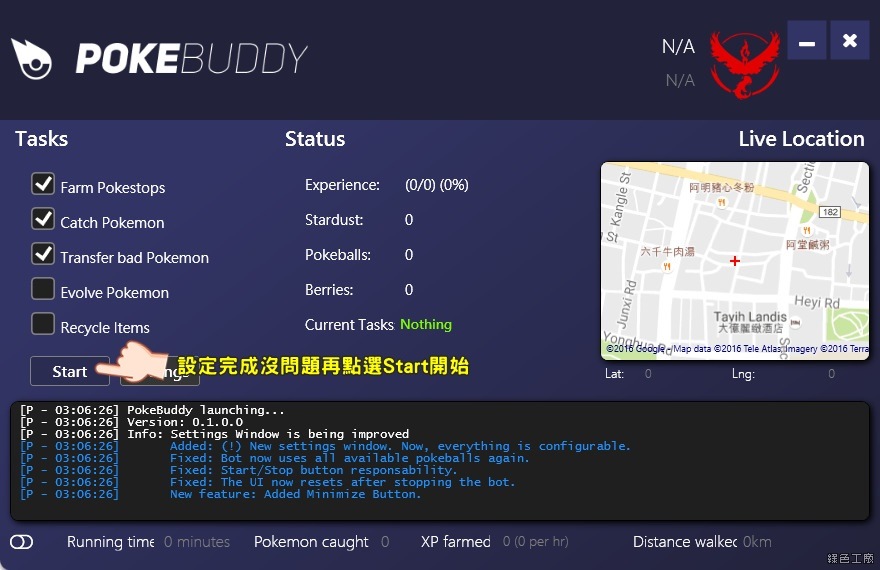 △ 設定完成之後,就可以點選 Start 開始跑外掛囉!!!
△ 設定完成之後,就可以點選 Start 開始跑外掛囉!!!  △ 行走時地圖也會跟著動,狀態也會秀在下方的黑色窗格,最下方會標示開啟外掛的時間、捕捉到的數量、行走距離。
△ 行走時地圖也會跟著動,狀態也會秀在下方的黑色窗格,最下方會標示開啟外掛的時間、捕捉到的數量、行走距離。  △ 左下角有個開關,打開之後可以看到物品內容與已經捕捉到的 Pokemon,大致上使用既是這樣囉!!https://github.com/finndev/PokeBuddy檔案下載:
△ 左下角有個開關,打開之後可以看到物品內容與已經捕捉到的 Pokemon,大致上使用既是這樣囉!!https://github.com/finndev/PokeBuddy檔案下載:PokeBuddy.7z(MediaFire下載)
PokeBuddy.7z(Rapidgator下載)
PokeBuddy.7z(ZippyShare下載)
PokeBuddy.7z(本站下載)
檔案大小:10.19 MB

