ACDSee一直以來,都是一套極具知名度的,其整合了秀圖管理以及簡易圖片編輯功能,但 ACDSee 卻是一套共享軟體,必須要付錢才能永久使用。
FastStone Image Viewer 可就不同了,擁有著 ACDsee 多數的功能,但卻不如 ACDSee 一樣需要付費才能使用,因為它是免費!快速反應的速度,讓你觀看圖片或開啟圖片,幾乎感受不到等待的時間;華麗可換面板的介面,讓你可以隨時依心情來定製軟體操作介面,不需再觀看使用那永遠一成不變的軟體操作介面。
簡易的圖片編輯功能,不管是圖片的轉檔、圖片大小的變更、圖片翻轉或是圖片的裁剪...等,讓你除了秀圖管理功能外,更多了簡易編輯功能。有時需要擷取螢幕的畫面,使用鍵盤的Print Scrn鍵,不但麻煩,而且一次只能擷取一張圖片,且功能過於陽春。FastStone Image Viewer也提供了螢幕擷取功能,不但可以擷取全螢幕、指定視窗、自訂範圍大小、擷取不規則形狀的畫面...等。1.它不但秀圖可加背景音樂...還有156種轉場效果
2.雙擊圖片後...在圖片上用滑鼠按住左鍵...有放大鏡效果
3.設定-檢視器-的最後一個選項..打勾....可讓滑鼠滾輪便放大縮小功能...左右鍵變上下頁圖片
4.可同時4張圖片比對
5.可更換風格
6.可批次更名或轉換
8.還有不同的濾鏡/去紅眼....等
9.新增了文字貼入的功能....不過中日文還無法正確顯示..會亂碼
10..新增桌布便利貼...可將多張圖片同時貼入一張桌布.並加入邊框特效...存為桌布
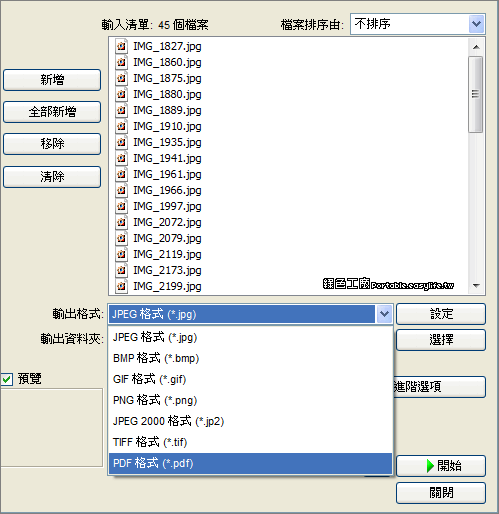
Version 7.9 (October 17, 2024)
- Added Japanese language support to the software interface
- Enhanced window capturing on Windows 10/11
- Increased maximum font size to 200 in Draw Board
- Fixed a compatibility issue with the Windows 11 24H2 update that could cause application crashes when accessing network folders
- Other improvements and bug fixes
http://www.faststone.org/FSViewerDownload.htm哇哇評:一直以來我都是使用FastStone Image Viewer來看圖轉圖重點是我也比較上手他的圖片批次轉換功能,之前也寫過簡易教學新的版本在使用上更方便了,預覽縮圖時有更多的選擇若是圖片有GPS資訊有可以查看!推薦大家使用唷!免安裝版:
FastStone Image Viewer 7.9.7z(1DRV下載) FastStone Image Viewer 7.9.7z(MEDIAFIRE下載) FastStone Image Viewer 7.9.7z(RAPIDGATOR下載) FastStone Image Viewer 7.9.7z(MEGA下載) FastStone Image Viewer 7.9.7z(GOOGLE下載) 檔案大小:7.12 MB
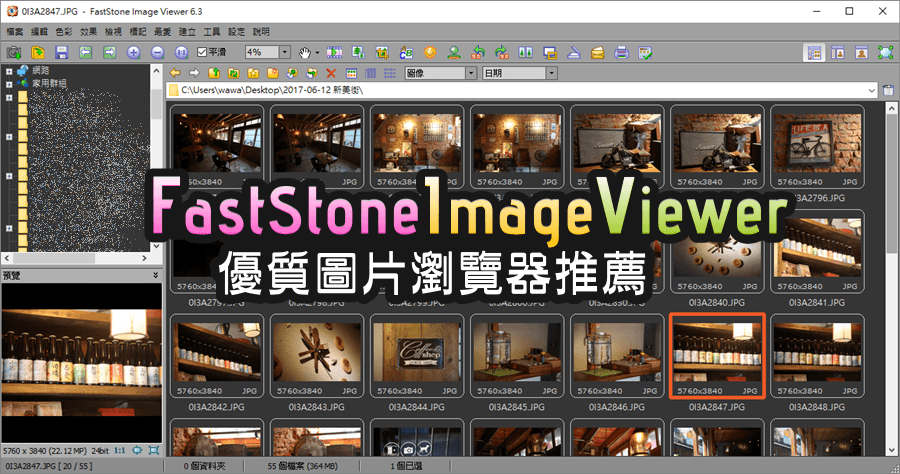












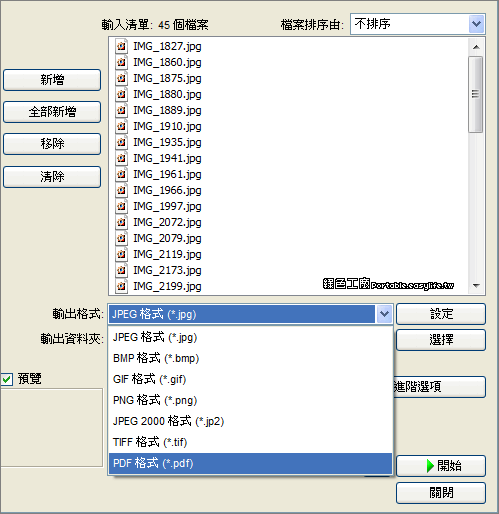 Version 7.9 (October 17, 2024)
Version 7.9 (October 17, 2024)
