聖誕優惠大放送,買防毒就可以送 Windows 10 Pro
| 產品 | 優惠碼 | 贈品 | 價格(台幣) |
| McAfee Antivirus - 1 PC / 1 Year | TXmas20 | Windows 10 Pro Oem Key |
460 元 |
| McAfee AntiVirus Unlimited 1 Year | 575 元 | ||
| Trend Micro Antivirus Security-1 PC / 1 Year | 316 元 | ||
| Kaspersky Internet Security for for Android- 1 Device / 1 Year | 316 元 | ||
| Kaspersky Antivirus - 1 PC / 1 Year | 691 元 | ||
| Kaspersky Internet Security - 1 PC / 1 Year | 748 元 | ||
| Trend Micro Internet Security-1 PC / 1 Year | 345 元 | ||
| AVG Antivirus- 1 PC / 1 Year | 460 元 | ||
| G Data Internet Security-1 PC / 1 Year | 547 元 | ||
| Norton Security Standard 3- 1 PC / 1 Year | 575 元 | ||
| Bitdefender Antivirus Plus-1 PC / 1 Year | 605 元 |
如何購買?
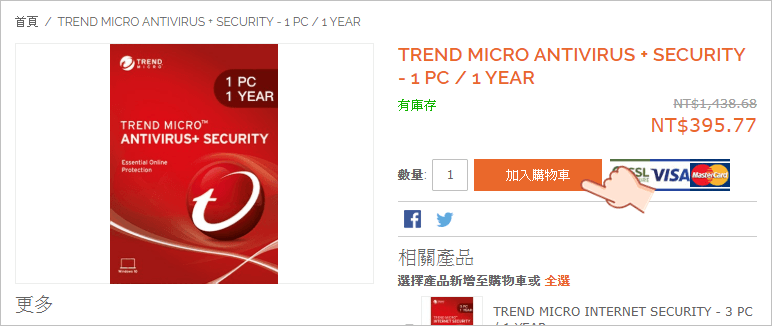 △ 我以購買 Trend Micro Antivirus Security-1 PC / 1 Year 為範例,將產品加入購物車當中。
△ 我以購買 Trend Micro Antivirus Security-1 PC / 1 Year 為範例,將產品加入購物車當中。 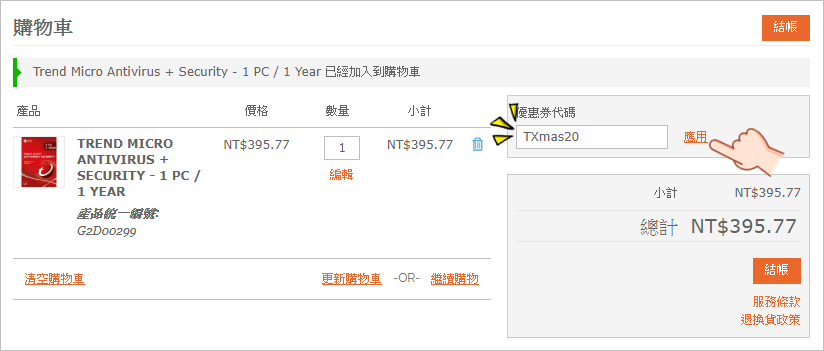 △ 之後進入購物車的畫面,請在優惠代碼輸入「TXmas20」點選後方的應用。
△ 之後進入購物車的畫面,請在優惠代碼輸入「TXmas20」點選後方的應用。 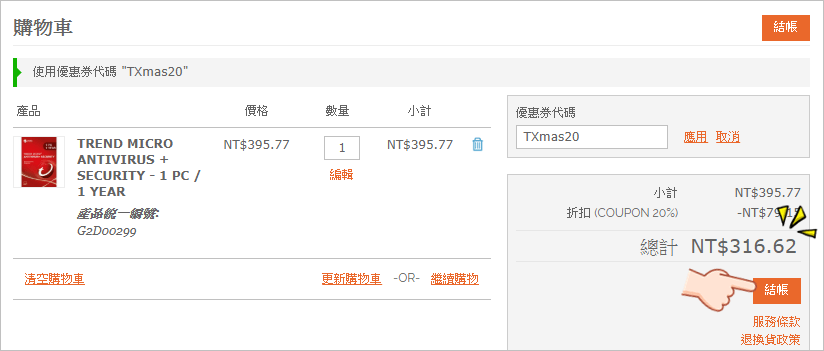 △ 之後就可以看到更新的價格為 316.62 元台幣,之後點選結帳繼續。
△ 之後就可以看到更新的價格為 316.62 元台幣,之後點選結帳繼續。 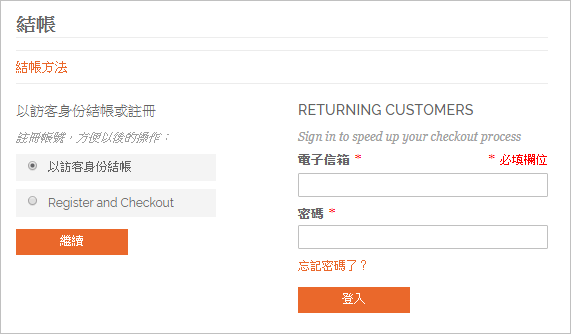 △ 結帳可以使用訪客身份結帳,只是我是建議大家註冊帳號,所以購買紀錄可以由帳戶直接去查詢。
△ 結帳可以使用訪客身份結帳,只是我是建議大家註冊帳號,所以購買紀錄可以由帳戶直接去查詢。 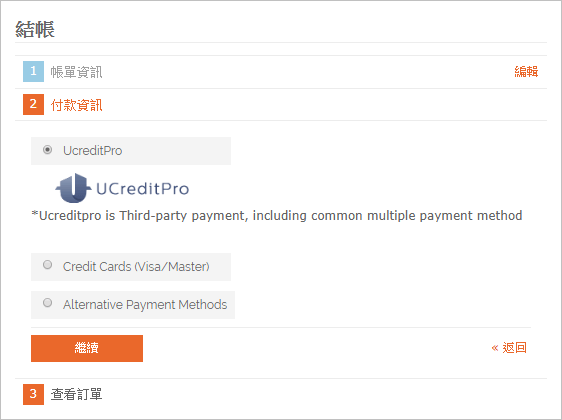 △ 目前付款的方式有支援 UcreditPro 與信用卡,決定付款方式後繼續下一步。
△ 目前付款的方式有支援 UcreditPro 與信用卡,決定付款方式後繼續下一步。  △ 最後確認帳單金額,若是沒有錯的話,就點選下訂單囉!
△ 最後確認帳單金額,若是沒有錯的話,就點選下訂單囉! 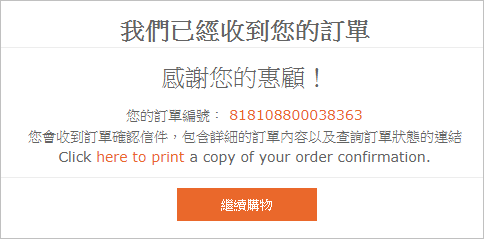 △ 完成結帳程序之後,應該就會看到已收到訂單的畫面。
△ 完成結帳程序之後,應該就會看到已收到訂單的畫面。 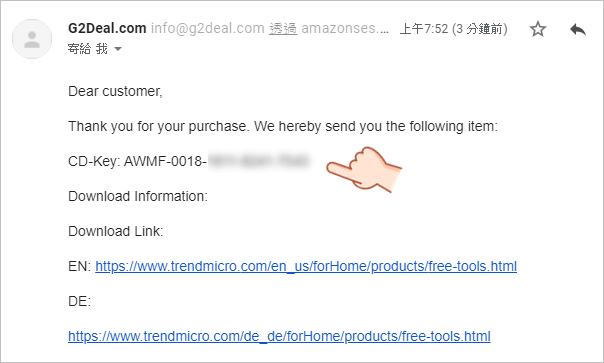 △ 之後可能要稍微等待一下,就可以在信箱中收到防毒序號,下方也會有提供下載連結。
△ 之後可能要稍微等待一下,就可以在信箱中收到防毒序號,下方也會有提供下載連結。 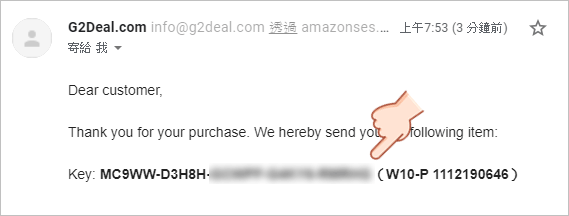 △ 再過一下下也就可以收到 Windows 10 Pro 的序號,安裝方式參考Windows 10 安裝步驟教學,第一次安裝就上手!下載可以參考Windows 10/8/7、Office 2007/2010/2013/2016 安裝光碟直接下載,Windows ISO Downloader 輕鬆搞定!
△ 再過一下下也就可以收到 Windows 10 Pro 的序號,安裝方式參考Windows 10 安裝步驟教學,第一次安裝就上手!下載可以參考Windows 10/8/7、Office 2007/2010/2013/2016 安裝光碟直接下載,Windows ISO Downloader 輕鬆搞定! △ 安裝防毒時輸入剛剛所取得的序號。
△ 安裝防毒時輸入剛剛所取得的序號。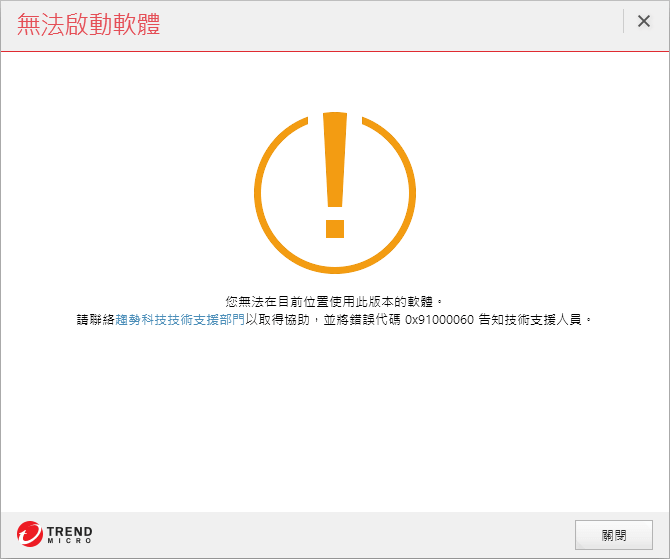 △ 結果序號可以順利繼續安裝步驟,但是啟用時卻說無法啟用,我猜可能是序號有地區限制,這個是比較難以預期的,我也很難替大家測試每款防毒是否能啟動,這點大家也請留意囉!萬一序號上有任何問題(當然包含贈送的 Windows 10 ),可以從官方聯繫表單或是直接寄信到 [email protected] 去聯繫唷!完整優惠清單所有防毒軟體優惠:https://www.g2deal.com/anti-virus-software.html
△ 結果序號可以順利繼續安裝步驟,但是啟用時卻說無法啟用,我猜可能是序號有地區限制,這個是比較難以預期的,我也很難替大家測試每款防毒是否能啟動,這點大家也請留意囉!萬一序號上有任何問題(當然包含贈送的 Windows 10 ),可以從官方聯繫表單或是直接寄信到 [email protected] 去聯繫唷!完整優惠清單所有防毒軟體優惠:https://www.g2deal.com/anti-virus-software.html有送 Win10 Pro 的防毒優惠:https://www.g2deal.com/christmas-big-sale-2019.html
以上都可以使用聖誕活動 20% 折扣碼:TXmas20

